Today, I am going to put you through on how to flash firmware to any Xiaomi smartphone.
The method is quite simple because it doesn’t need you to have any special skills to get the thing done.
This method am going to show you is the official method from Xiaomi for installing firmware on their smartphones.
There are two methods for flashing firmware to Xiaomi smartphone, one is by Fastboot and one is the recovery method.
The fastboot method requires the Mi Flash Tools while the recovery method needs you to have your stock recovery.
Let us begin.
The requirements.
- Your Xiaomi firmware file
- Download Xiaomi USB Driver
- Working USB cord.
- Good battery backup for both PC and smartphone.
- A Windows PC.
Once you get the requirements above, you can begin with the flashing.
Flashing with Mi Flash Tool
First of all, download the Mi flash tool to your PC and extract the Tool.
Download the Xiaomi USB Driver to your PC, extract and install it to drive your PC.
Extract the firmware you wish to flash to a folder you can locate easily.
Launch Mi Flash Tool and connect your phone.
The Mi Flash Tool will show you your device ID once connect as the picture below.
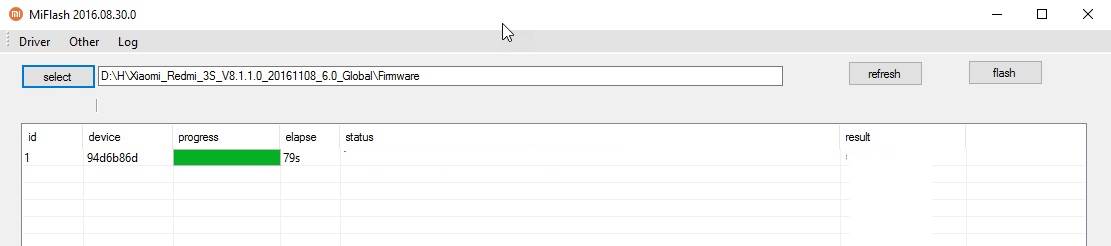
Now, click on select to locate and select your firmware.
What you have to choose is the firmware folder and not the file itself.
Once you choose the folder, it will load the firmware file and ready it flashing.

Now, click on flash to begin the flashing.
The flash will begin and will take a few minutes to install.
Once the flashing is done, reboot your phone and enjoy the new firmware.
The second method is flashing with stock recovery.
This method is mainly used for software updates and upgrades.
You can use this method to update your phone if you have not received the OTA.
Let us begin.
Flashing with Mi stock recovery
Get an SD card, preferably formatted SD card, formatting it is optional.
On your SD card root, create a folder and name it downloaded_rom.
Download the recovery flashable firmware file and move it to downloaded_rom.
On your Xiaomi smartphone, Go to the Settings app.
Click on About phone and click on System Update.
Click on the current MIUI version continuously to unlock the “choose update package” option. (SKIP if already enabled).
Click the three-dot by the top right and click choose update package to select the firmware file.
Select the firmware you want to flash and the flashing will begin.
Also, sometimes, you don’t need to go to those long processes.
Once you place the firmware inside the downloaded_rom folder and reboot your phone, the installation will begin immediately.
Once the flashing is done, your phone will reboot and you can enjoy the new firmware.
If you experience any problem on How to flash firmware to any Xiaomi smartphone, please drop off a comment below.
How to flash firmwarefile to i phone smartphone